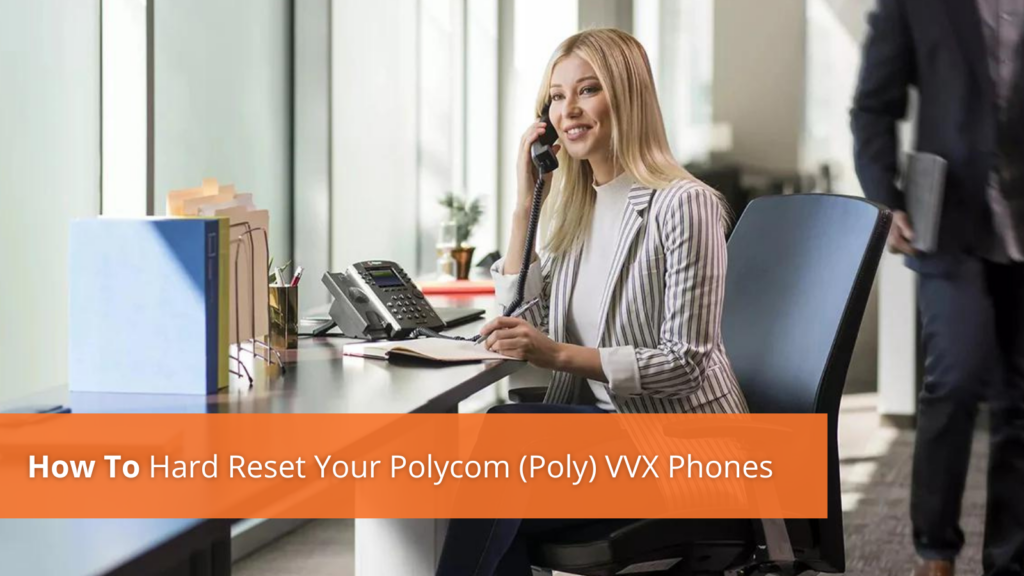Need to factory reset your password of your Polycom VVX phone but having a hard time? Did a service provider lock the phone and you need to redeploy the device? Luckily for you, the experts at VoIP Supply are pros at resolving issues like this for our customers! The following reset sequence applies to all Polycom VVX models. Here’s what you can do…
If your default admin password of “456” has been changed and you do not know what the new password is, you will need to factory reset the phone. Power cycle the phone, press “Cancel” when the option appears on the display, and during the countdown sequence that follows, simultaneously press and hold the 1, 3, and 5 buttons until you’re prompted to “Enter Password to Reset Settings”.
Here’s where it gets very tricky if you do not have the admin password – you’ll need to enter the complete serial number from the back of the phone and use the “1->Aa” soft key below the display to toggle characters, ensuring all alpha characters are lowercase. For example, if you have the letter “C” in your serial number, you’ll need to press the toggle key until it reads “a->1A” on the display, and hit the “2” button three times to cycle to the C character. Once you have the complete serial number entered, press the “Ok” soft key to perform the reset.
Since the characters that you’re entering on the display are concealed, it may take a couple of attempts to get the serial number entered correctly, but don’t get discouraged – simply cycle power to the phone and try again!
If you have any questions, comment below or chat with us at voipsupply.com or call us at 1-800-398-8647.
The post How To: Hard Reset Your Polycom (Poly) VVX Phones appeared first on VoIP Insider.